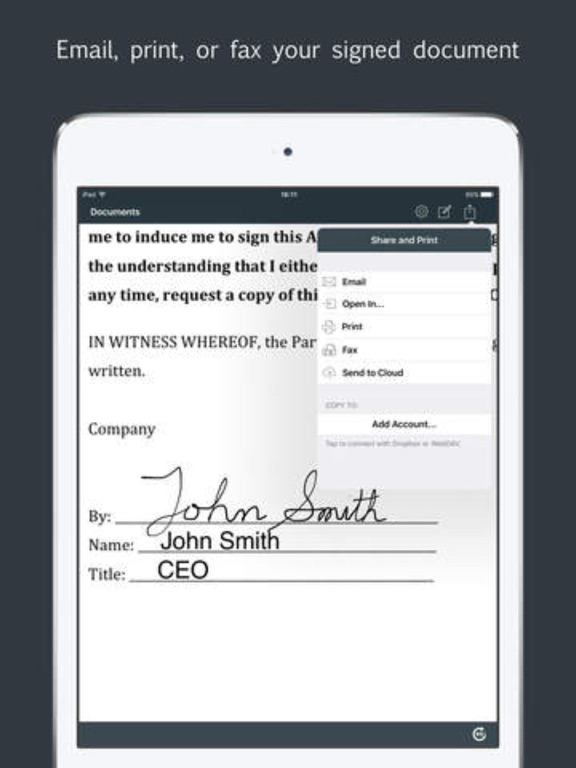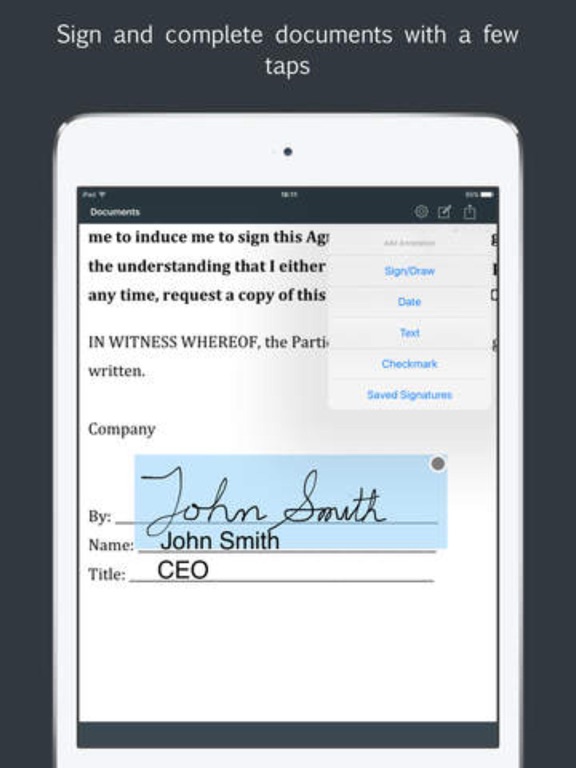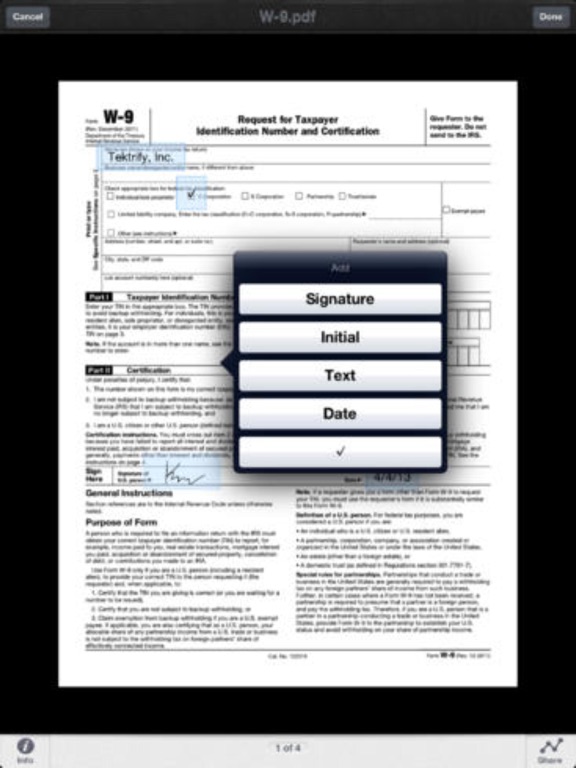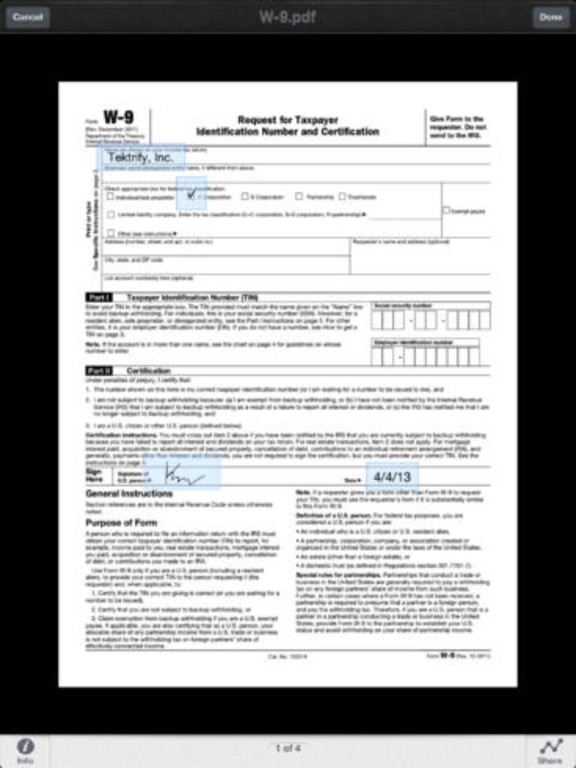
PDF Sign : Fill Forms & Send Office Documents app for iPhone and iPad
Developer: 玉琪 吴
First release : 29 Mar 2017
App size: 16.2 Mb
Need to sign a document? Need to get someone’s signature on a document? PDF Sign makes it easy to do both, and forget about printing, scanning, or faxing. Simply.
Fill and sign any form. Even snap a picture of a paper form to fill out.
With PDF Sign you can instantly turn digital files or paper documents into forms you can fill, sign, and send electronically. No printing or faxing needed.
KEY FEATURES
- Scan paper forms with your camera or open a file from email
- Import files from your favorite cloud storage provider
- Tap to enter text or checkmarks in form fields
- Fill forms faster with reusable text from your autofill collection
- Easily create your signature with your finger or a stylus
- Apply your signature or initials to documents
- Save forms and send to others via email
- Export completed forms and store in the cloud